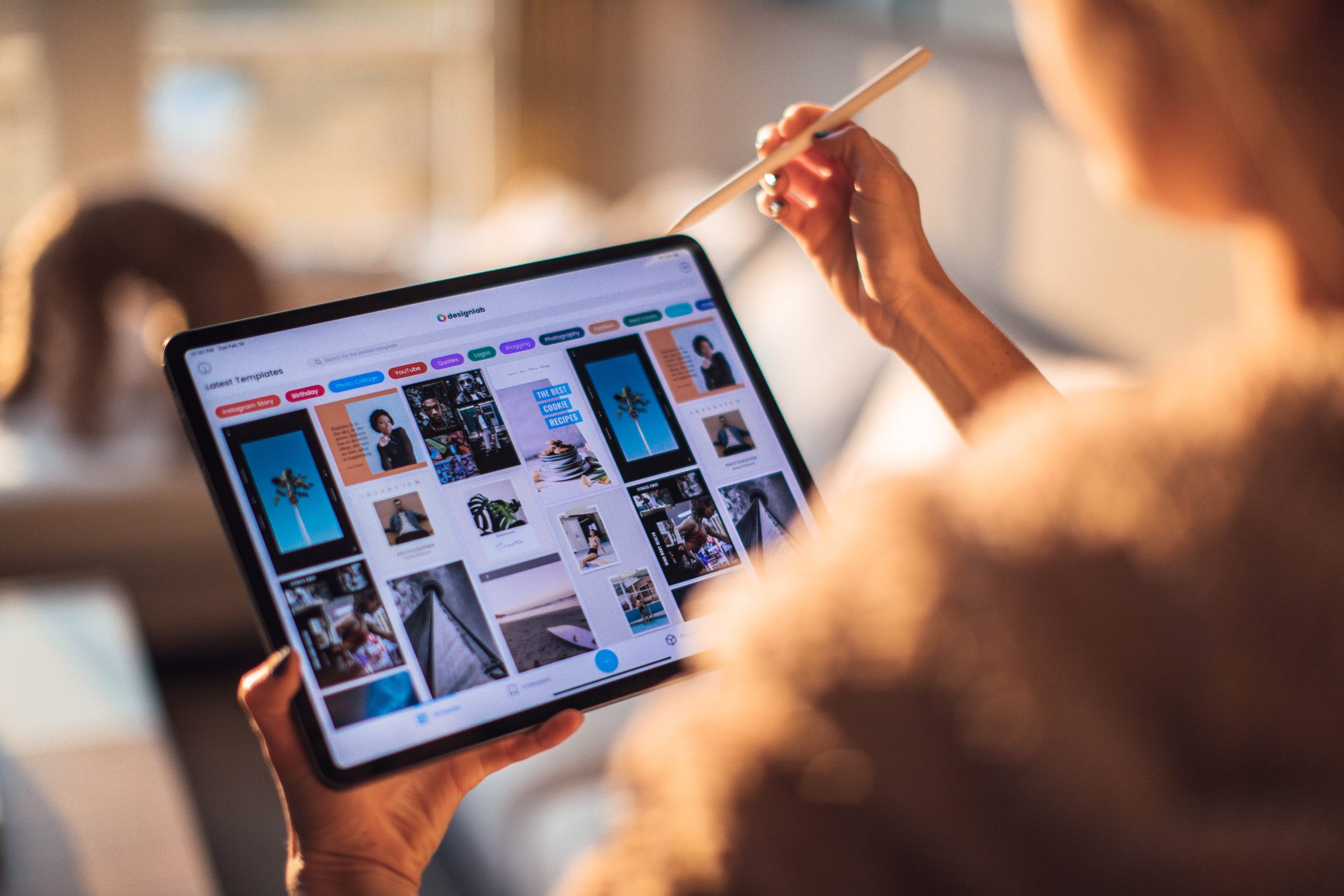Showit vs Squarespace. The world of website DIY sure has come a long way. As a business owner, it used to be that you could piece together a website on your own that looked like it was created by someone who had no idea what they were doing or you could spend thousands of dollars on a designer. Boy have things changed!
With Squarespace, a small business owner can create a stunning website either on their own with a drag and drop builder, or better yet, use a template to really create an eye-catching website that looks nothing like some noob would ever create. Squarespace really changed the game. But there was a downside.
How many times have you seen a website and thought to yourself “hmmm this looks awfully familiar”. Well that’s what you get with templates. Everybody starts using them! You can change a colour here or photo there, but the layout is still the same. Want to change the layout? Well you’re still stuck in a box of columns and sections if you don’t know code.
And THAT’S where Showit comes in. It’s completely changed the way we think about drag and drop builders. As a business owner who now has to be a “website designer” the only limit to what you can do is your own creativity.
So what are the main differences between Showit vs. Squarespace? Which one is right for you? Well let’s take a look:
Showit vs. Squarespace: Design Flexibility
This is the big one! This is what will make you fall in love with Showit, or Squarespace. It is the single most important factor in your decision here. As I mentioned earlier, both Squarespace and Showit use a drag and drop builder for you to create your website. Both offer templates, but Showit is COMPLETELY template based. This means that if you don’t know code, you’re forced to search for it online, or be stuck with the Squarespace template. You’re stuck between the walls of columns and sections and it’s hard to get out. These parameters make it easy to create a beautiful website, but difficult to create a website that is both beautiful AND unique.
With Showit, your only limitation is your own creativity. Showit does offer templates, but they are completely customizable. Don’t like where a picture is? Just move it. Want it at an angle? Just move it. Want it to hover? Easy Peasy. For the creative entrepreneur, this is a total game changer
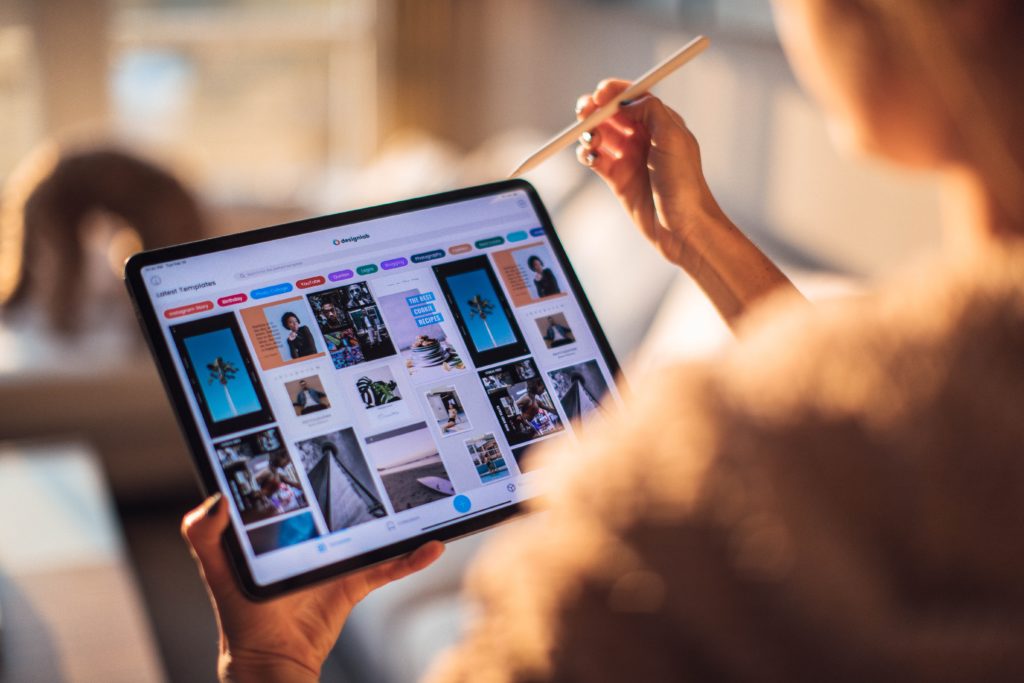
Search Engine Optimization (SEO)
This one can be a bit controversial for fans of both platforms. Both platforms are self hosted, however Showit uses WordPress if you want to set up a blog owner/designer/consumer? Showit and WordPress make it a heck of a whole lot easier to make sure your site is optimized for search engines (SEO). Yes, Squarespace offers this too, but it’s not as easy to manage as it is with Showit. With Showit, you optimize for SEO as you design your site and your pages. However, if you’re familiar with SEO and website keywords, it really doesn’t matter which platform you choose. One just makes it easier than the other

All in One vs Using Plugins
Squarespace prides itself on being a one stop shop, and it does it well. It provides blog functionality, email marketing, e-commerce and even membership and course functionality. As a business owner this is really enticing. This does drive up the price of the platform but is still a much better price point than paying for a bunch of separate systems. With that being said there is a downside to this all in one system. Squarespace is simply not as good as other individual platforms for email marketing, e-commerce or memberships. It’s great as a starter kit, but as you grow, you’ll want something a bit better.
With Showit, you will have to rely on third party sites and plugins for email marketing, e-commerce and memberships. This can be more costly than Squarespace, however you’ll be paying for platforms that are the best for your business.

Analytics
Squarespace allows you to keep track of analytics directly in the platform. You don’t need any widget or plugins. It’s basically as easy as it gets. However, it’s the most basic analytics and doesn’t provide the full spectrum of insight that could benefit your business. Whether you use Showit or Squarespace, I recommend using Google Analytics. This does require connecting to your website with a plugin but well worth the extra effort.

E Commerce
As I mentioned earlier, Squarespace allows you to create a shop directly in your site, whereas Showit requires you to connect to a third party e commerce site. Squarespace ecommerce functionality is wonderful and costs less than you would pay for using Shopfiy or any other kind of third party. That being said, Showit doesn’t have this functionality, however connecting to a third party is easy and you often get more bells and whistles and better designs by using a third party

So Showit vs Squarespace: which platform is right for you?
So in the question of Showit vs. Squarespace what do you choose? This all depends on what you’re looking for from your website. If you’re looking for basic yet beautiful design and the ease of a one stop shop, then Squarespace is where you should invest. However, if you’re a creative entrepreneur who wants your creativity to come to life then Showit will be your new best friend. If you’re a business that’s growing and want platforms that will grow with you, Showit will allow you to grow and scale along with your business.

Looking to learn more about Showit? Download my easy Showit startup guide.
Happy designing!
CURIOUS? TAKE THE QUIZ
Discover the perfect funnel to implement in your business TODAY!
Change the way you do business and save more time doing what you do best!